Sunday, November 20, 2011
Happy Ubuntu Community Appreciation Day
In Ubuntu-Women, I found not just inspiration, but the examples I needed to get involved with the community. Lydia (Nightrose) in particular has been a beacon to my path. Here ability to pack every day with so many useful activities is an accomplishment to which I still aspire. Thank you Lydia! I learn from you every day. Myriam (Mamarok) with her wealth of technical knowledge and willingness to help one and all, is a daily inspiration as well. Recently, she stepped up to the task of creating and perfecting the spreadsheet we needed to bulk upload tasks for Google CodeIn. It was amazing. Thank you so much, Mamarok. Mackenzie (maco) - how can I thank you enough? Your friendship through the years has been wonderful. Amber (akgraner), you shine with a warm glow, like the jewel you are named. Your friendly open enthusiasm has shaped U-W into the great project it is. And you continue to spark your energy into new projects, which pick up that same golden glow. Akkana (akk), I have long admired not only your curiousity and knowledge, but your willingness to share. Once you got a successful career as an author going, you went on to public speaking! I love it - thank you for your example, your work, your kindness.
Within Kubuntu, and through that, the KDEMultimedia team, Harald (apachelogger) and Trever (tdfischer) have become daily inspirations to me. When they encounter difficulties, they code! I don't code, but I can do my own work, even when times are tough. Thank you, Harald and Trever for your example. And all the bad jokes, and good music. :-)
On the local level, I'd like to thank three people in particular, Linda (Althara), Ben (bkrensa) and Michael (MJEvans). Linda shows the leadership and on-going patience to try to get our Washington LoCo going, in spite of low numbers and barely-enough enthusiasm to keep it going. We'll do it, Linda! Thank you for being you. Ben down in Portland, meanwhile, is unstoppable! His tremendous joy and generosity are infectious. Thank you for being my friend, Ben. You keep me jazzed. Michael, you have helped me so much through the years, and your patience and willingness to keep on keeping on is an inspiration to me. Thank you, Michael. You keep me focussed on Doing It Right.
Finally, my co-authors! Karan (wizardKaran), Supreet and Rohan (shadeslayer) - thank you so much for including me in your group. The week we spent at Google writing a book was just mind-bending. It feels so cool to look at a copy of our book and know that I created it with you guys! We did it!
Thursday, November 10, 2011
Thinking Together for Success
I just finished an interesting book about religion and politics by Francis Shaeffer (Sex, Mom and God), where he makes an eloquent lament about the same issue, and he's been on all sides of it, including creating the Religious Right in the US with his father and some others. When people stop listening to one another, they stop thinking together, which is the process we need to solve the really tough problems.
I'm reading again the excellent Dialogue: The Art of Thinking Together. The author illustrates many tough problems which have been successfully solved in dialogue, and some cases where dialogue broke down, and why. Unfortunately, the most often used attempts we are making to solve problems and make decisions aren't as effective as they could be. I see this in Western culture, and in Free and Open Source Software. I see a lot of conversations which turn into an airing of long-held positions, arguments, and debates, instead of creativity, fresh thinking, and problem solving.
There is another way, and I thank those in Linux who are fostering team-building, sprints, and larger in-person meetings such as Canonical's UDS, the KDE e.V.'s sprints, Akademy, Desktop Summits, and the GNOME Foundation's Guadecs and Desktop Summits. So much great dialogue can happen in those gatherings! There are other excellent groups sponsoring other opportunities for people to dialogue, but these are the ones I've experienced. I'd like to see us carry out dialogue on our mailing lists, blogs, forums and on IRC as well as our face-to-face meetings.
To the extent that people can begin to listen to one another as much as talk about their own knowledge and ideas, we'll begin to think together more and more, and craft more amazing solutions to our common problems. Until we learn how to do this better, we'll be a minority movement. We have to offer not just better software than the closed, unfree stuff, but also an attractive community, where we model mutual respect and helpful partnership.
This week I've read some really discouraging blog comments, IRC discussions, and mail list threads. We can do better! And we must do better, if we want to be ultimately successful. This isn't about enforcing codes of conduct, but about listening, and engaging in thinking, together. As Mahatma Gandhi said, Be the change you want to see in the world.
Wednesday, November 9, 2011
Help KDE e.V. secure funding for a sprint with just a few clicks
A German bank is giving away 1000 Euro each to the 1000 associations who can get the most votes. Everyone has 3 votes. Please do vote with all 3 for KDE. With just a few clicks you can make a difference!
Here’s what you have to do:
1) go to https://verein.ing-diba.de/sonstiges/10115/kde-ev and click “Stimme abgeben”
2) enter your email and the captcha it asks for and then click“absenden”
3) you’ll get an email to confirm your vote – click the link in the email
4) you’ll get to a website – click “Stimme abgeben”
You can do this 3 times in a row. If KDE is among the top 1000 associations we’ll get 1000 Euro.
Friday, October 21, 2011
New KDE book, Beginning KDE Development!
This week has been amazing! I'm not sure what I expected when I applied for the GSoC Doc Sprint, or when I became part of Karan's team, whichproposed creating a guide for new KDE developers. I know I did NOT expect to have a book in print within the week! However, our wonderful hosts and guides from Google, FlossManuals, and Aspiration http://www.aspirationtech.org/ guided all of us so well, that WE DID IT! Not only the KDE team, but also the people from OpenMRS, OpenStreetMap and Sahana also created and published books! Four books in one week, from 29 people. I still can't believe it. Rohan, Supreet, and Karan (Rohan Garg, Supreet Pal Singh, Karan Pratap Singh) - you are the best!
Publication isn't the end of the process though. In fact, the opposite. Because of the way FlossManuals is set up, the books are in a "rolling release" unless they are deliberately frozen. So interested folks can edit and add over time, or even clone books or chapters to "fork", if needed.
Also, one of the teams was describing how they created a book before, with a co-located coding and documentation sprint. Doesn't that sound like a great idea, KDE teams? As they told it, as the doc team struggled with difficulties, and consulted with the coding team, often the code was made better, cleaner, simpler -- which make the documentation more straightforward as well. It sounds like a great idea; to make the new documentation match exactly the new code, released together at the same time. Sounds like a best practice to me! We did something like this at the Amarok sprint at Randa last summer, and it worked out very well. Since we had Myriam there hunting down bugs too, which was triply effective.
Not every team will want a book, of course. Books aren't always a practical documentation form-factor, although FlossManuals points the way to the future, I think. The books don't have to be printed, but can also be made available as HTML, PDF, or ePub files. Also, the files can be given away or sold, as the project chooses, and the projects set the price on the printed books as well. Since we have make the e.V. the owner of the book, they could even decide to set a higher price for awhile, as a fundraiser, or buy them cheaply in bulk to send to the GSoC students, or make available at KDE booths at FOSS events.
Our book, Beginning KDE Development, was created with the GSoC students in mind, to help them get up and running KDE trunk, if necessary, as quickly as possible. Along with the technical helps, we've also discussed the KDE community, where to get help, and how to communicate -- all in one short book. I hope you will visit http://booki.flossmanuals.net/kde-guide/, create an account, and help us make it better! We have to have it in excellent shape in time for the next group of GSoC students 2012.
Adam Oram has written an interesting series of blog posts about the event, with some pictures. Check out the series here: https://bitly.com/bundles/praxagora/4. Thank you O'Reilly for sending Adam to help us, and chronicle the event! And most important, thank you Google for selecting our team for sponsorship. You've done KDE a great service.
Tuesday, October 11, 2011
Life and Death, Love, Respect and Foolishness
Death clarifies a lot of issues. At least it did for Steve Jobs, as he so eloquently expressed at his famous Commencement address at Stanford (text, video). Personally, I wish he had made other choices, but he didn't ask my advice. He did follow his intuition and curiosity, however, and that is what I want to take from him. These things helped make him insanely great, coupled with his intense focus on perfection.
A couple of days ago was the eight anniversary of my cousin Carol's death. Her life and death changed my own life in many ways, and I continue to be blessed to have known her especially in her last bit of time on Earth. And I'll be forever grateful for her son Colin becoming our son. He and his hubby Rory bring joy to our life so often. Carol was a year and a day younger than me, yet she has been eight years gone. So Steve's words about living each day as if it might be your last have special meaning to me.
What does all this have to do with Free and Open Software, you might ask? Apple was the opposite of free, at least once Wozniak stepped away. Yet I've recently heard yearning for a dictatorial leader who has a vision, and makes US "insanely great." Steve did that, at great cost. He left many people feeling shredded and shamed by his public tantrums, although he deserves universal acclaim for the beautiful objects his teams produced. But there is more than personal and professional hurt left as part of his legacy. There is also a very dirty secret about how the workers who produced those beautiful objects have been treated, right into the present. We can't forget the dark side of this leadership style, which relies on domination hierarchies to produce both software and hardware. If we choose that terrible beauty, let's at least acknowledge what our choice entails.
There is a better way, in my opinion. There is freedom. Freedom of association, freedom of thought, the generous gift to the world of one's code, documentation, web pages, work, money, time. What is this freedom based on, since most of us don't work for money in KDE and Kubuntu? We work for love. We don't often admit it, but we love the freedom, we love the people, we love what we do, and we love the product we put out. We work in partnership with people all over the world!
I've noticed some problems lately, as the quality of that love has become strained. Like any other relationship, our love must grow and change as our projects grow and change. Kubuntu is six and a half, while KDE is fifteen now! Happy anniversary, and welcome to growing pains. We have as many projects now as there used to be developers. This means we need to spend more time listening to one another, and suspending judgment until all the facts, all the ideas, all the creativity has been taken into account. And at that point, we don't need a leader to tell us what the right decision is. We can continue to listen until we've come to consensus. Yes, this takes some time, but not as much time as Do it all over again! as Steve often demanded. If we have respect for one another, and enough self-respect to do our best with the work we contribute, we will turn out LOVELY products!
Steve asks himself in the Stanford speech, "If today were the last day of my life, would I want to do what I am about to do today?" And whenever the answer has been "No" for too many days in a row, I know I need to change something. Please don't stay on in a position or a team where you aren't in love. Doing so will only result in burn-out, bitterness, and other nasty stuff. Instead, bow out gracefully, and find a project and team you ARE in love with. As Steve said, Stay Hungry. Stay Foolish.
Friday, October 7, 2011
Celebrate Ada Lovelace Day!
Joan and Pig were and are great friends from Rootsweb, which is a free genealogy project. They encouraged me to take the step of becoming a listowner, and then to administer the forums gatewayed to my lists. I still have those lists and boards, although they aren't too active these days. And Pig knew about Linuxchix, and guided me there when I was thinking about making the jump from Windows 2000 Pro to Linux. Both these women are not only tireless researchers, but also take the time to help others with both research methodology AND technical issues. Their patient, clear advice has guided me for a decade.
In Linuxchix, I met many heroes, but especially Akkana Peck and Carla Schroder. Both of these women rock! Carla has taught herself an amazing plethora of skills, which she's then turned around to teach others. You are my hero and example in that, Carla. Akkana is always willing to ask questions and find the answers, which is so rare in adults. She also then turns around and teaches others, whether it's astronomy, or how to use a plug computer.
Then there is Mackenzie Morgan, my youngest hero. I invited her to Linuxchix, and she in turn urged me to get involved in Ubuntu Women, where I've met so many wonderful people, and many heroes! I also met Linda Halligan on Linuxchix, and have been inspired by her hard work, skill, and enthusiasm in her life, as a mother, and in her work for Ubuntu, especially Ubuntu Washington, our LoCo. Maco has been an inspiration for many in her friendly geeky encouragement and increasing craft skills, along with her code contributions to Ubuntu, Kubuntu and Ubuntu accessability.
Two more women who have inspired me in Ubuntu Women and in life, are Amber Graner and Lyz Krumbach. Both have faced significant personal obstacles in their personal and professional lives, yet remain calm, helpful, creative and dependable. Dependable is a compliment? Yes, of the highest order. Many people have great ideas, but few follow through. These women do, time and after time, and so are asked to take on more and more responsibilities. They shoulder so much, I'm not sure when they have time to LIVE! And yet they do. :-)
Finally, both in Ubuntu Women and in KDE, Lydia Pintscher and Myriam Schweingruber are my heroes. Both excellent geeky women, giving in so many technical and community-building ways to KDE and Ubuntu Women both. How do they find the time?
As usual, I didn't focus! But so many people have helped me along the way, picking out just one person is impossible. Even this list is much too small, and not detailed enough about the many accomplishments of this pantheon of geeky women. Many men have helped me along the way as well, but this blog is for Ada Lovelace Day!
Thank you all!
Thursday, October 6, 2011
Teaching the next Adas: join KDE for Ada Lovelace Day tutorials
KDE wants to celebrate the day a bit differently this year. We will help the next generations of Adas find their way in KDE and Qt. We’ll do this by holding a tutorial day for women and their friends -- women are the main focus of the event but everyone else who’s nice is welcome as well.
The tutorials will be given by the excellent Myriam Schweingruber and Dario Freddi. Don’t forget to sign up.
How To Help With Bug Reports (5PM UTC)
Coding in a Free Software project is a very important part of the work, but by far not the only one. One of the possible fields where non-coders can get involved is bug triaging. This course will give an overview on bug triaging and testing. After the course the participant should be able to pick their preferred application and start helping in bug triaging. Myriam will talk about all the fine details of becoming a bugmaster from choosing the right project for yourself to figuring out what is missing in a bug report. This is probably one of the most valuable skills you can bring to KDE right now.
Building your own launcher (3PM UTC)
In this tutorial, you will create a basic application launcher for KDE. Yes, a full-fledged one you can then have fun in turning into a real “start menu” with your new skills. While doing that, Dario will teach you the basics of KDE, Qt and QML, which will empower you to create your first shiny application.
Requirements:
Basic knowledge of C++, mainly syntax-wise
Beginner knowledge of Qt could be preferred, but not a requirement
A Linux+KDE installation
A working KDE development environment (Show up early in the channel if you don’t have that set up yet so we can still do that together.)
KDevelop 4.2+ (preferred) or Qt Creator, or your IDE of choice :)
You will learn about:
Basic usage of CMake for building your project
Basic Qt paradigms
Some of KDE’s basic APIs such as KService, KIO, Solid
Basic QML programming
The Model/View paradigm and how to use it with Qt/KDE
Interaction between QML and C++
The tutorials will take place in #kde-tutorials on freenode. (You can use the webchat if you don’t already have a working IRC client.) Each course will last approximately 1 hour and will include a question and answer part.
Join us and spread the word to your friends :)
Sign up for the tutorials!
Friday, September 16, 2011
New Thing: Kubuntu Documentation
Since David Wonderly (DarkwingDuck in IRC) took the leadership of the team, he's created a nice guide to contribution, at https://wiki.kubuntu.org/Kubuntu/Documentation. As I discovered during crunch time, it wasn't perfect - by the time you consult it, it will be, I'm sure!
One thing which was not stressed to me, and turned out to be important, was pulling to keep the update current. If you are working in a team, it's important to do this step frequently so that you are working on current copies of the documents.
David has documented the steps well, so I don't need to go through them here, but as in any technical process, it's important to set up your process and follow that faithfully. So always update before uploading (pushing), always fix conflicts first, and so forth.
Also, communication is important. We use a Whiteboard on Launchpad, and I discovered that I wasn't saving after claiming work items. There is no SAVE button -- just a green checkmark. Use the green checkmark! And talk to people in IRC about your intentions as well. Stepping on someone's work makes two unhappy people, and wasted worktime as well.
To sum up, getting started in Kubuntu/Ubuntu documentation involves some technical steps, such as setting up Bazaar and your SSH key, getting the Repository branch(es) you'll be working with, and keeping them up-to-date. However, they are clearly described, and help or hand-holding is available on IRC. Just follow the steps as described, and you'll have success, as I did.
The documents themselves are edited in a text editor (I use Kate, naturally), saved as usual, then committed locally, and finally pushed to Launchpad. Once uploaded, they can be checked by one of the developers and committed on Launchpad. Once you have pushed, remember to update your status on the Whiteboard, and mention it on IRC as well, if you are working in a team. #kubuntu-devel for Kubuntu, and #ubuntu-doc for everybody.
Finally, thanks for contributing to documentation! Your fellow users thank you.
Monday, September 12, 2011
Are you a Listowner? Try listadmin CLI tool
This will only be useful if you are a listowner, and your list is administered using Mailman, and you use Linux/Unix/BSD. But if this fits you, give it a try! In your package manager, select listadmin, or use apt-get install listadmin or the equivalent in your distribution. To start the application, in your console, type listadmin. If it's the first time you've run listadmin, you'll first see a series of questions which when answered will fill in the file $HOME/.listadmin.ini. I found it easier to edit this file by hand until I found the correct way to enter the password and listnames. You can edit this file in any text editor; I prefer Kate.
Here's my file, with some sample lists:
username valorie.zimmerman@gmail.com password XxXxX spamlevel 8 # If you uncomment the following you will only have to press Return # to discard a message: # default discard # Uncomment the following to get a terse transaction log: # # log "~/.listadmin.log" volunteers@mailman.linuxchix.org password XxXxXx alsachat@lists9.rootsweb.ancestry.comUsername in this case is the email account you use in Mailman to administer the list; password is the password exactly as you type it - no extra spaces or symbols, and list address takes a bit more explanation. I successfully figured out the listname so it worked by using the Mailman administration weblink for the subdomain and domain part. For instance, my Linuxchix link is http://mailman.linuxchix.org/mailman/admindb/listname, which becomes listname@mailman.linuxchix.org. For Rootsweb lists, it's http://lists#.rootsweb.ancestry.com/mailman/admindb/listname, which becomes listname@lists#.rootsweb.ancestry.com, where # is the server number. The same procedure works for KDE lists: https://mail.kde.org/mailman/admindb/listname becomes listname@mail.kde.org.
The coolest thing is that if you set up your ini file as I did, you can do ALL your Mailman lists in one run, no matter how many servers the lists live on, and how many passwords you use. Be sure to use a blank line after the last list in a group, then create another group as shown above.
For more information, see the author's description: http://heim.ifi.uio.no/kjetilho/hacks/#listadmin and the Manual: http://heim.ifi.uio.no/kjetilho/hacks/listadmin.txt
Friday, September 2, 2011
KDE: Finding the Unloved
Don't Make Me Think
So often we make designs/processes based on some sort of logic, but forget to test them out with people. Krug stresses, over and over, that everything in a site needs testing. I believe this is true in community work, web-stuff, application design, windowing systems, game design, documentation, and on and on.
One of the points that I noticed, although he didn't stress it, is that small changes need testing, because when you emphasize one thing, even things you didn't touch are de-emphasized. So lots of small tests, quite frequently. Don't make a big deal of it; just grab someone, let them test your site/app/process/interface/form/design, and then fix what is obviously wrong.
Lather, rinse, repeat.
Saturday, August 6, 2011
Contributions of Non-Technical People
In fact, if you run and love Kubuntu, we want and need your creativity, your testing, your bug reports, your corrections on the wiki, your help on artwork, documentation, promotion (like this blog!), your helpful voice in IRC, identica, twitter, Google+ -- the sky is the limit! Community work is as important as the code, because people create the love, create the community, create the software.
As a non-technical person, I wanted to give back to Free and Open Source software, which I've been using for about 10 years. My process was to think beyond Linuxchix, which had been my homebase for those 10 years. I thought about my favorite application, which is Amarok. I looked around in the documentation, to see how I could help out. I noticed that the user documentation was outdated and not well-maintained. So after reading the mail list for a few months, I got my courage up, and asked about helping on the list. I was immediately greeted, and asked to join the IRC channel to talk about my ideas. Once I connected to Freenode and set up my identity there, I was made most welcome in #amarok, which made me feel wonderful, and more confident that I could contribute. It ended up that I headed up the Documentation team, and have been writing and editing the newsletter as well as the Userbase documentation. Through this process, I worked with the KDE WWW team, and learned more about how both Kubuntu and KDE work. Basically, I became part of the community team, even before joining the Community Working Group.
In Kubuntu, I haven't done as much as I would like, but I plan to get more active in the documentation team; editing if nothing else. The Kubuntu Council granted me membership, which is also Ubuntu Membership, based on my work with the LoCo, my help in #kubuntu, and work with the Ubuntu-Women. And Canonical sponsored a trip to Orlando, Florida to Ubuntu Developer Summit (UDS) last year.
I'm writing this blog post from Desktop Summit in Berlin; my lodging and travel sponsored by the KDE e.V. In June, they sent me to Randa, Switzerland for a sprint. Some of the wonderful rewards for contributing. If I can do it, you can do it!
Saturday, July 30, 2011
Google Summer of Code, and Season of KDE: Past the mid-point
This past week I was at the Community Leadership Summit and OSCON. A meeting of GSoC mentors and admins during lunch one day was fun, and I'm looking forward to the Mentor Summit in October. I'm so pleased with the creative support that Google is providing to KDE and the rest of the FOSS projects. This last year, they added the spectacular Google Code-In, and it seems likely they will offer that contest again this fall. New in 2011 is the Documentation Sprint, which I've applied to attend. If accepted, I'll be in Mountainview for a week, for the Sprint then the Mentor Summit.
Thank you Google, thank you KDE mentors, thank you wonderful students, and thank you to Lydia, Jeff and Ingo, my fellow administrators. This has been a great ride.
PS:

Saturday, July 9, 2011
Teamwork!
I've seen them really challenged not only to get the software packaged so it builds and runs, but also running down licensing information, which is sometimes difficult to find or confusing to provide. Yet they have been so fun to watch, as they joke back and forth in IRC while working at top speed, and checking one another's work.
If you've ever thought about learning to package, or know how but have been taking a break, stop by #kubuntu-devel and offer your help. You will find work waiting for you.
Thanks again, Kubuntu team. You totally rock!
Wednesday, June 22, 2011
Cool Summer Stuff
I'm so happy to be headed to Europe again, especially for this huge event. I look forward to meeting more of my KDE team, but also many Gnome developers. Next month, I'll head down to Portland again and attend both CLS and OSCON. Looking forward to that as well. I'm thinking of doing a lightning talk at CLS, and hope that that springs me forward to start public speaking again.
Finally, I've Joined the Game, and am now supporting KDE quarterly. If you are using a KDE-provided platform and applications, you might join too! See Join the Game for more information.
Monday, June 6, 2011
Table of Contents is DONE! and other Sprint News
In spite of spotty internet connections and wiki timeouts, the Amarok Handbook Table of Contents is done! Eternal thanks to Myriam for her help learning how to move the pages, and to the rest of the team for working out the best order for the pages. Moving the pages is a bit complicated, so if you are using Userbase, try to get your pages in the order you will want them! The Kdenlive team has already posted their QuickStart Guide, so they are well on the way to documenting their excellent application. KMix is next. Right, Christian?
Of course I still need to check the Amarok pages for the proper progress information. That shouldn't take long, and I should have it done within the week -- maybe sooner.
In non-documentation news, we had a good community-building meeting. Unfortunately none of us were quite ready, but we covered all the ground anyway, I think.
My Pictures, and Trever's pictures.
Also, the biscotti were a huge hit! Most were gone the first day. Well worth the space in my luggage. :-)
Sunday, June 5, 2011
Greetings from Randa, Switzerland
Harald Sitter is now lord president of #kde multimedia! He has the vision to create from the disparate KDE multimedia applications and teams, a more unified experience for KDE users, and cooperation and coordination between application teams.
We are living in an 150 year-old hotel this week, hosted by Mario Fux and seemingly his entire family and friends from the entire valley! The food and fellowship have both been great! Especially the raclette for dinner. And getting to know people who've not met -- including some Gnome people! See some pictures here: http://www.flickr.com/photos/cosmokramer/sets/72157626882307128/show/.
Saturday, May 28, 2011
UDS-O Wrapup
Watch: lots of the plenaries and some of the sessions, along with many interviews are here: http://www.youtube.com/user/ubuntudevelopers#p/u/1/4wZd77h6aUg
Listen: http://mirrors.tumbleweed.org.za/uds-o/
Look: Excellent photos of the event: http://www.pixoulphotography.com/2011/05/18/official-uds-o-group-photo-and-personal-photo-set/. And for those who are interested, excellent photos of the setup. http://photos.pixoulphotography.com/Events.
Please add more suggestions in the comments!
KDE Community Working Group Office Hour next Saturday
We're here for you! The Community Working Group is a group of people supporting KDE in all matters community. The charter and list of current members can be found on the KDE e.V. website.
So if you have an issue, a problem, a topic you think needs discussing, please add it to the agenda so we can do our homework before the Office Hour.
All interested people are welcome to attend, on 11th of June at 7pm UTC. See http://www.timeanddate.com/worldclock/fixedtime.html?msg=KDE+Community+Working+Group+office+hour&iso=20110611T21&p1=964&ah=1 and scroll down to find a city close to you for your local time.
Thursday, May 26, 2011
Going to Switzerland!

I'm very excited to finally meet some of the team I've been working with for 18 months or so. And it will be great to see Harald again, too. :-)
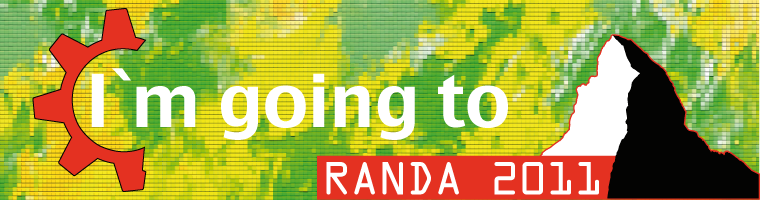
This is part of the work and part of the reward of contributing to KDE. Join the game! and travel the world while doing it. See Sprints.kde.org for more information.
Friday, May 6, 2011
Regression Testing, Please!
Now a related incident has happened: a Canonical uTouch patch to Qt which breaks Wacom tablets. For more on this, see: http://www.valdyas.org/fading/index.cgi/software/krita/no_pressure_in_krita.html.
Thank you to the Koffice people for blogging about this.
ScottK assures me that a fixed package can be found in his PPA: https://launchpad.net/~kitterman/+archive/ppa/ while we try to get the fix properly sorted: https://bugs.launchpad.net/koffice/+bug/762938.
Canonical developers, please do some regression testing against Kubuntu before committing changes.
Thursday, May 5, 2011
OpenWeek session: Introducing Kubuntu
It runs in the usual Ubuntu way, mostly on wikis and multiple IRC channels. It seems complicated at first, so I'll explain what is involved if you want to speak, and then if you just would like to attend and ask questions.
Speakers: Visit https://wiki.ubuntu.com/UbuntuOpenWeek/Prep. Enter your information into the grid, and email Amber (or whomever is listed as the contact person on that page). You'll notice that I didn't do this, which made people scramble a bit to get the necessary info. Make everyone's life easier by filling out this page. Then you'll be listed here: https://wiki.ubuntu.com/UbuntuOpenWeek. Click on the time link, and you'll be taken to TimeAndDate.com, scroll down to the largest city in your time zone, and mark your calendar.
Create some introductory sentences with information links and such, which you can easily copy/paste into IRC. That will keep your talk moving along when you have no questions. Remember, you only have an hour for both your text, and answering questions. So prepare, but not too much.
Before your session, read up on ClassBot here: https://wiki.ubuntu.com/Classroom/ClassBot. It isn't complicated, but remember to /msg ClassBot before your session starts. Also, join #ubuntu-classroom, #ubuntu-classroom-chat, and #ubuntu-classroom-backstage. Backstage is where you interact with the Classroom folks, who make sure everything is set up for you. #ubuntu-classroom will be moderated, so people can only ask questions in #ubuntu-classroom-chat, and when you query ClassBot and say !yes, the question will appear in #ubuntu-classroom where you can answer it.
The ClassBot will announce your talk, voice you, give you the questions when you are ready for those, and announce when there are 10 minutes left, 5 minutes left, and when your session is done. Also, the log link will be announced, and you'll be de-voiced.
Attendees: Join #ubuntu-classroom and #ubuntu-classroom-chat. When you have a question, ask in -chat, like this: QUESTION: Your question. The speaker may or may not have time to talk to you personally, or address your question in the hour. I was happy to be able to get to all of my questions, although I didn't know all the answers.
In -chat, there were some answers which I wasn't quick enough to get into the main classroom channel, so I'll add them here:
[09:19] <himcesjf> QUESTION: Hi valorie. Great information #ubuntu-classroom! Could you introduce me about graphics which Kubuntu uses? Like the compositing types openGL and XRender, etc ...
[09:22] <ScottK> himcesjf: Defaults to OpenGL, but supports Xrender. GLES support coming soon.
[09:22] <doctormo> QUESTION: Has there been any update on Akonadi and what do you feel about further chaos with the new elementary postler backend? Is the KDE community concerned at all about fragmentation of data standards?
[09:23] <shadeslayer> okay i can answer a part of that ^^
[09:23] <shadeslayer> doctormo: Yes, the new KDE PIM 4.6 oozes of akonadi integration, infact, i'm using it right now! and everything pretty much works for me except IMAP, which i was told has been fixed in a new upstream release
[09:24] <ScottK> doctormo: What standards in particular?
[09:25] <doctormo> ScottK: mail, contacts, calendars, notes, bookmarks, clipboards, file-path-and-io... etc.
[09:25] <doctormo> Everything that makes you want to pull your hair out about gtk ;-)
[09:26] <ScottK> doctormo: I don't think Akonadi is responsible for any fragmentation of these standards.
[09:27] <ScottK> Akonadi was originally proposed to be hosted on FDO, but got refused for reasons that didn't seem to make any sense.
[09:28] <doctormo> ScottK: I don't think it is either, but the situation continues.
[09:28] <apachelogger> shadeslayer: works for me
[09:28] <doctormo> And much the same with new apps being developed that reinvent their own backends too.
[09:31] <ScottK> doctormo: Akonadi is intended to be broadly useful for PIM type data and hopfeully will see broader adoption. A prototype Evolution package that used Akonadi was demonstrated at the combined desktop summit in Gran Canraria.
[09:34] <shadeslayer> ^^ Adding to that, i'll be working on a GUI for a tool called syncevolution which can identify multiple PIM Data sources and do a 3 way sync between your PC/Phone/A Server like Nokia's Ovi Store
[09:34] <shadeslayer> so hopefully that should reduce data fragmentation ....
[09:36] <himcesjf> QUESTION: Would you introduce me on application framework/toolkits Qt/GTK+ with reference to Kubuntu/KDE?
[09:36] <eagles0513875> himcesjf: for QT there is kdevelop for qt based apps
[09:36] <shadeslayer> himcesjf: QtCreator as well
[09:36] <eagles0513875> not sure what programs are available for gtk though
Linuxfest Northwest and Happy Memories
Also new this year, was burning to thumb drives. Not only did I lend out my MultiSystem drive a few times, I also created a couple of them for people, and burned ISOs onto four or five drives as well. Yay for Ktorrent getting me all those ISOs, so they were available for people! Next year, I'll do even more. We had a request for Xubuntu, but I didn't have one, and the bandwidth was not sufficient to download it.
Saturday was a crush, and we were demonstrating Unity and Kubuntu, burning CDs, and talking about Ubuntu-Women and Linuxchix, and the issues surrounding women in Linux, FOSS, and even attending conferences. I enjoyed showing off Kubuntu and KDE and explaining the difference to lots and lots of people.
Also, once Zareason fixed the wireless on my Terra, Thomas put 11.04 32-bit on it, and I set it to the netbook interface. So people could really see the difference between Kubuntu and the new Ubuntu Unity interface. I saw the new Teo netbook at the Zareason booth -- it looks snazzy! We might have sold them a few netbooks, so I hope their good service to me pays off in the long run. :-)
One new feature at LFNW this year: http://linuxfestnorthwest.org/lfnw-principles. Not that the principles themselves are new; this group has always been friendly and welcoming. But now they are codified for all to see. Kudos to BLUG for this important step!
They know how to throw a party, too! The party Saturday night was lower-key than last year, and more fun, in my opinion. The beer was, if possible, even better too. :-)
The food was nothing special, but after the food, the games came out! Not only Guitar Hero and some Wii games, but also table games for those who wanted them. I think that created a really friendly atmosphere before the beer was poured. Also, the beer cups were smaller. I know I drank less, and felt good Sunday morning. Yay!
Sunday is a quiet day, with fewer sessions, and fewer visitors. However, I think quite a few visitors to our table were new. I was surprised at how many CDs went out. I was having trouble keeping up! I did have time to do two sit-downs with women who wanted to know more about the community, how to use IRC, etc. That was really enjoyable.
All in all, and excellent weekend! Again, the Hampton was affordable, clean, and convenient. The free breakfast also furnished a yogurt, apple and bagel for my lunch too. I look forward to 2012, and plan to speak.
Thursday, April 28, 2011
Rsync, Level: Expert
$ sudo rsync -avr --progress /etc/ /media/FreeAgent Backup/etc/I got only error messages. What works is quoting,
sudo rsync -avr --progress /etc/ "/media/FreeAgent Backup/etc/"or escaping:
sudo rsync -avr --progress /etc/ /media/FreeAgent\ Backup/etc/. I back up /etc as it's small, and may be useful. The main thing to backup, of course, is /home:
sudo rsync -avr --progress /home/valorie/ "/media/FreeAgent Backup/home/"where /home is the source, and /media/FreeAgent Backup/ is the destination. Thanks to sbeattie and maco in #ubuntu-women for showing me this.
Also, empty trash BEFORE running a backup of /home!
sudo rm -r /home/valorie/.local/share/Trash/*. In #ubuntu-women, JanC suggested using "the GUI or a special commandline tool to empty the trash, as it keeps references around etc. The trash-cli package contains a command
empty-trash." When I asked what she meant by references, JanC explained, "references as to what file has to be restored to where (if you ever want to do so). And of course there are separate trash directories on every disk you have etc. AFAIK trash-cli implements the XDG spec about this, just like GNOME & KDE do."
In #kubuntu-offtopic, James147 suggested that rather than just emptying the trash, I use --exclude=, ie rsync ... --exclude=*/Trash/* --exclude=*.tmp --exclude=*.bak ... etc. He suggested "useful patterns might be: *.tmp *.bak *.backup *~ *.swp */lost+found/*. I really wish I had thought to do this, and I definitely will in future. Watching that stuff scroll past as I waited was not fun!
I asked, "so each of the excludes needs to be separate, like: --exclude=*/Trash/* --exclude=*.tmp --exclude=*.bak"
[15:27] <james147> yes
[15:27] <james147> each pattern you want to exclude needs a separate --exclude=
[15:27] <james147> ^^ can get long but thats what scripts are for :D
[15:28] <valorie> that maybe my next step
[15:28] <valorie> for now, a good string I can copy/paste will be good
[15:29] <james147> valorie: a script isn't hard to do...
[15:29] <valorie> the up-arrow in bash makes things pretty easy
[15:30] <james147> valorie: can be as simple as
1. #!/bin/bash 2. rsync ... --exclude=*.tmp --exclude=/Trash/* ... # add and edit this line till it suits your needs[15:30]
[15:31]
[15:31]
[15:31]
I'm not quite ready to wrap all this into a script, but will definitely think about do so before my next backup. http://www.linux.com/news/enterprise/storage/8200-back-up-like-an-expert-with-rsync discussing scripting the backup process too. For now, on to Natty Narwhal!
Tuesday, April 26, 2011
GSoC and Season of KDE - Let's GO!
We had many strong proposals this year, but unfortunately were only able to accept 51 out of the 169 proposals for GSoC. However, now Season of KDE has been announced! See Nightrose's blog for all the details: http://blog.lydiapintscher.de/2011/04/25/announcing-season-of-kde-2011/. If you are one of the hundred or so students who were not selected for GSoC, please consider applying for SoK. The T-shirt is always *awesome*, and you'll also get swag and a certificate attesting to your contribution.
While we created this for the folks who could not do GSoC, it is open to all, and need not be code. Please discuss your plans with the community where you would like to work, because a mentor is required for participation. If you cannot find a mentor yourself, please apply anyway and ask us to help find you one. All this new code is great! But what is really important, is that we are growing the KDE community. Put on your thinking cap, and apply!
Friday, April 22, 2011
Weeeeeeeeeeeeeeeeeeee!!!!!!!!!!!!!!!!! Kubuntu Natty is on the way!
Wow, it seems like just a few months ago we did the planning for this release, at UDS-N. Now beta time is almost done, and Natty Narwhal will emerge fully-formed. It really has been an amazing ride, and I'd like to thank the Kubuntu team for all their wonderful work.
Also, without the encouragement of first the Linuxchix, and then Ubuntu-Women, I never would have been part of it. A minor part, but I did my best to help out where I could.
In this next cycle, Oneiric Ocelot, I'll be less involved with UDS-O, since I'm attending remotely. However, I *really want* to work on the Kubuntu documentation this cycle, and I resolve to do so.
Thursday, April 21, 2011
Me, Wrong? Oh, Yes!
Thanks to DoctorMo's great blogpost, I just watched another great Ted Talk, by Kathryn Schulz: On being wrong. I've had a similar experience to her opening story, where my brain was stuck in a wrong ... frame, I guess you could call it. A mistaken conceptual frame. And of course, I've made some huge mistakes in my life, and in all of them, I felt totally justified in my actions, as in the Fool of the first Tarot card.
But the reason I decided to discuss this issue here, on my tech blog, has to do with the social costs she mentions in the talk (please watch it!). When we present our case to others, and they disagree, we often feel that they are 1. ignorant, 2. idiots, or 3. malevolent. This series of unfortunate assumptions is played out in our culture over and over again, whether "our culture" means the politics of the United States (I'm American, excuse my cultural scope), or the behavior sometimes observed on FOSS mail lists, forums, and IRC channels -- or even face-to-face meetings.
We lose so much when we allow this to happen. The folks we encounter in these venues are full of experience and knowledge, and if we meet them with the attitude of learning, rather than proving ourselves right, we all gain! Consider the marketplace of ideas as a bazaar, where bargaining (the exchange of ideas, experience, knowledge) leaves both participants richer and happier. Often what I see instead is gladiators battling in the Coliseum. One walks away the "victor" -- and the other one lies bleeding. What a waste! The cost of such behavior is very high, but is hidden, because all of the wonderful collaborations which could take place, instead do not.
Please take the time to watch this short talk. It is well worth 20 minutes of your time. http://www.ted.com/talks/kathryn_schulz_on_being_wrong.html
Notes on notes
I used Basket for a long while, until an update lost all my stored notes! My efforts to restore them were futile. Now Basket is no longer being developed, or I would give it another try. A student proposed making Baskets and Notes shareable as a GSoC project, however, no mentor could be found. So I've given up hope there.
I also tried out TuxNotes for awhile, but again, my notes were lost in an upgrade. This is just not acceptable. This project seems to be totally gone, or maybe I am remembering the name of the app incorrectly.
Big windup for my decision to download and install Tomboy, with the announcement of TomDroid, which I can use on my phone too. I really hated to download all that gnome/ubuntu/mono stuff to support it, but oh, well! I do have an UbuntuOne account, whether it works natively on Kubuntu or not (it does not). Now my notes will be available to me *everywhere*, which is what I want. AND, I'll never lose my notes again!
Sad update: UbuntuOne didn't work in Maverick, and it still doesn't work in Natty. Not even the ugly Gnome version. Le sigh. https://bugs.launchpad.net/ubuntuone-client/+bug/369230
Monday, April 18, 2011
The Dirty Little Secret of F/OSS and How We Can Change Reality
Resistance is Usefulhttp://flyingblogspot.com/2011/04/resistance-is-useful/
Hello internet. We have something to talk about, and it’s been cooking for some time.
We’re going to talk about geek culture, about misogyny, about rape culture and rape apologism, about safe-spaces and fear, harassment and assault, about growing-up-geek, about social responsibility, reckoning and resistance.[1]
We’re going to talk about my experience of this in a small Australian city, and about making a declaration of intransigence.
I would ask each of my readers to not only read this essay, but put it into practice, and also pass it along. As I said in my comment, the best way to get bullies to STOP, is to name and shame them. But it takes us bystanders to realize that we are the majority, we are the Public, and we can stop this. If we band together, and if we want to.
There is a followup at http://flyingblogspot.com/2011/04/further-dispatches-from-the-perth-geek-underground/ where we learn that Reality is difficult to grasp for some, and the lovely news that MikeeUSA is spewing his woman-hating barf again.
Friday, April 15, 2011
The Sound of Silence, Solved by a New User; Skype Not So Easy
The next day, the laptop was silent. No sound in any application, the sample wave didn't work, nothing. I found a helpful page here: https://help.ubuntu.com/community/SoundTroubleshooting, and with some extra help from Himanshu, was able to restore sound. Here is how I did it.
From the page: "Can you play a known-good sound?
aplay is part of the alsaplayer package, and Front_Center.wav is part of the alsa-utils package, so both are pretty standard. So try to run
aplay /usr/share/sounds/alsa/Front_Center.wav." No, it would not play. Next step:
"Can someone else play a known-good sound?
Login with another user account. If this user has sound try the following.
Rename the .pulse directory of the user that has no sound to .pulse_bad. You need to do this with sudo and the user with problems must be logged out. [emphasis mine]
sudo mv /home/problem_user/.pulse /home/problem_user/.pulse_bad." [note that problem_user needs to be replaced by your actual troubled username]
Sounds very straight-forward, but I was not for the life of me able to log in as another user. To solve that problem, a different page was somewhat helpful: https://help.ubuntu.com/community/AddUsersHowto. When I added a new user from the gui, or from the krunner, I simply was not able to log in. I was prompted immediately for a new password, which the gui seemed never to see.
Finally Himanshu suggested, in a console:
sudo passwd problem_userFinally I was able to type in a new password, and then log into "problem_user" today. Problem_user had sound! When I was setting up Problem_user's account, I made sure it was part of the sudo group, so than I could paste into a console:
sudo mv /home/valorie/.pulse /home/valorie/.pulse_badRemember, my troubled user was myself! Problem_user didn't have any problems. :-)
Update: In another attempt to get skype working, I again hosed my sound. Thanks to an anonymous comment below, I decided to try the advice delete the .pulse folder which is quite a bit simpler than the above folderol. And it works! I'm still glad I learned how to create a new user successfully, and how to administer that user.
Now, in order to participate in my GSoC administrator meeting tomorrow, I still have to get Skype going, if possible. Wish me luck! (I had sound to me working, and they had access to IRC, so it was a partial success.)
Hint: I got these helpful pages from ubottu, the bot in #kubuntu. To access these links, type !sound and !user in the channel. It is always worthwhile asking ubottu for help, either for yourself or others in the channel.
Sunday, March 13, 2011
And Now, for Something Completely Different
All the kindly, smart people I encounter in IRC, on blogs, forums, lists, wikis; all are people who believe in the power of giving to the world; sharing knowledge and work, music and programming, art and packaging. And yet there is infighting again. I've read the major posts which have become the flash points, and many of the thunderous responses. Canonical vs. Gnome, or Gnome vs. KDE, and on and on.
Finally, a bit of sunlight in the west: Allison Randal's reasonable and thorough discussion of the entire matter. As a bonus, she titles it after one of my favorite songs from the 60's: With A Little Help From My Friends.
Listen: As a world-wide multi-project FLOSS community, we are a diverse collection of cultures, customs, and governance structures, and some things that seem strange to an outsider or a member of a different subgroup make perfect sense when you look more deeply.
Please read her post, and think deeply about the structures she describes, and about how WE (no matter which WE you are a part of) are seen by "outsiders." When we meet in un-logged IRC channels, how will new contributors find out about the decision-making process, or the background of standards, directions, and other important factors of our products? And what IS our product? Software, or a community which works together to make software?
Rather than pointing fingers, I hope each one of my readers will look inside, and think about how each of own conduct is building up or tearing down our community. Please, let us choose our words and actions wisely, and strive for transparency, clarity, and kindness. Daylight chases away suspicion and distrust.
So we can discuss painful events of the past, but with the goal of using those experiences to do better, BE better. I could say so much more, but please: go read Alison's post instead.
Rsync and Backup Success
If you are a reader of my blog, you might have suffered along with me through a non-existent backup. Tomorrow, I'm setting off for UDS in Orlando, Florida, and I wanted to be sure to have an up-to-date backup. So I started up my 1.5 T backup, newly formatted, and looked up a reliable article about using rsync. No more relying on GUI front-ends to it! I wanted to use it direct from the command-line, so I could see the errors right away. http://www.linux.com/news/enterprise/storage/8200-back-up-like-an-expert-with-rsync is simple and understandable, even for me. "The basic syntax for rsync is simple enough -- just run rsync [options] source destination to copy the file or files provided as the source argument to the destination."
Written in the now:
Unfortunately, I didn't finish this blog post after returning from Florida, but today a major disaster became a minor disaster by means of 1. a small screwdriver, 2. an inexpensive disk drive enclosure ($14.99 at Fry's), and 3. this simple command:
rsync -av /media/home/valorie/Music /home/valorie/MusicDisaster was my laptop power supply dying on me, without a recent backup. I know, shame on me! Instead, I used the screwdriver to take out the hard drive and attempted to put it into the HD enclosure I already have. However, it didn't fit. So I wrapped up the HD securely, and made a trip to Fry's. I showed the salesman the drive, to ensure I got the right kind of enclosure (SATA).
Once home, I put the drive into the enclosure, hooked it up to my netbook (thanks, ZaReason!) and began transferring my music from my old laptop to my new one, while continuing to work on the Amarok Handbook, which is *almost done*! I took the opportunity of a freshly installed Amarok to make some screenshots with which to finish the book! http://userbase.kde.org/Amarok/Manual
An update: One trouble I've had, besides some error messages that Sre-su helped me to figure out (thank you again, Sre-su!), is that the drive kept un-mounting. I don't know why -- bad USB connection, bad enclosure, bad HD -- but the solution is to just run the command again. Rsync checks the files it has already done, and then just charges ahead. I added -r (recursive) to be sure all music files were copied, and --progress so I can see at a glance what is going on. Also, --dry-run is cool -- it shows you what will happen, quick as a flash. Also, sre-su pointed out that I needed sudo before the command, which is now:
sudo rsync -avr --progress /media/home/valorie/Music /home/Music
I didn't catch my error in the above command until today, when I wondered why my music was STILL not in my Amarok collection! What must have happened is that while my original command was correct, the USB drive is touchy, and I needed to run it a few times. Not knowing this, I changed it, and put my Music not in /home/valorie/Music where it belongs, but in /home/Music/. Bleah.
Proper command, after all, is:
rsync -avr --progress /media/home/valorie/Music /home/valorie/Music
Wednesday, February 23, 2011
It's time -- apply NOW! UDS -O
Even if you don't think you know enough (I felt that way), apply.
Even if you don't think you are important enough (I wasn't, and am not), apply.
Even if you are a minority, a woman, in the "out" group (I was, and am), apply.
Even if you don't know what "UDS" stand for (Ubuntu Developer Summit), apply.
Even if you don't consider yourself a "developer" (I didn't either), apply!
What's the worst that can happen, after all? Canonical can say no, and then you'll have to attend remotely. But what if the best happens, and they say YES? They told me yes, and flew me to Florida! The travel agents arranged to have me fly in early, so I could spend some time with my long-time friend who lives north of Orlando. (This time, the city is Budapest!)
If you are sponsored, they will work with you, too. Creating a diverse working environment is one of the most important values of Canonical, to make Ubuntu for Humans. So if you have an interest, apply. See Jono's blog post for more information: http://www.jonobacon.org/2011/02/23/ubuntu-developer-summit-sponsorship-now-open/.
This is new; we now have an explicit anti-harrassment policy: http://uds.ubuntu.com/harassment/
Ubuntu-Women has a UDS resource page: http://wiki.ubuntu-women.org/UDS
I've written a couple of UDS-related posts, during and after UDS-N in Orlando last year: Surviving, Thriving at Ubuntu Developer Summits and UDS and You, Wherever You Are
Sunday, February 20, 2011
Pastebin, and pastebinit
Have you ever run into a problem, where you have a long error message or something that you need to show someone in IRC? The answer is to use a pastebin which is a service where you can paste that text (or image, in an imagebin) and give the link. This keeps help channels readable; long pastes are called flooding, and will usually get you automatically disconnected. The best one, in my opinion, is http://paste.kde.org.
But what happens when you are working in a console on one computer, and using another for IRC? If the text terminal is connected to the Internet, my wise friend Daskreech says:
[22:46] Daskreech: apt-get install pastebinit
[22:46] Daskreech: lsmod | pastebinit
[22:46] Daskreech: it will upload it to pastebin for you
Lsmod, (list loaded modules) by the way, is a useful Unix command to use when you need to figure out which modules might be messing with your display or sound. The | is called a pipe, and is used to tell some commands where to output; in this case the pastebin.
Thanks for another useful tip, Daskreech! You rock.
PS to beginners, or those in stress: the apt-get command always needs to be proceeded by sudo, to give you root power. So the whole command will be: sudo apt-get install pastebinit. Now the apt has been updated in Debian distros, you can instead just do sudo apt install pastebinit.
Tuesday, February 8, 2011
GSoC 2011 - Start your engines!

It is time, right now, developers, and students -- craft your ideas for Google Summer of Code! Students, please drop into the IRC channels of the projects you are interested to work with, and talk about your ideas. Write to the project list, if you get no-one to talk to in IRC.
Developers, please add plenty of ideas as soon as you can: http://community.kde.org/GSoC/2011/Ideas. Students are already waiting, so the sooner your ideas are on the page the better. Make yourself available to the students, and help them get ready to do a successful project this summer. Consider mentoring or co-mentoring; it can be a great experience.
In case you are new to GSoC in KDE please check http://community.kde.org/GSoC.
Mentors: An excellent resource for both new mentors and those who've done it before: http://www.booki.cc/gsoc-mentoring/
For questions please contact the admins (lfranchi, valorie, neverendingo and nightrose) in #kde-soc. If you want to help with the organization please let us know.
Saturday, February 5, 2011
Linux conferences 2011
First will be Camp KDE, which I've never attended. This year it's in San Francisco, at Hotel Kabuki, 4th and 5th of April. Right after is the Linux Foundation Collaboration Summit, which takes place April 6-8, 2011 at the same place. However, that is invitation-only, and I'm not invited. :-) . So the cost would be the hotel and travel to and from SF. I'll have to ask around and see if it would be worth the time and money!
LinuxFest Northwest is next, April 30th & May 1st. I'm registered, Thomas has already said he wants to go with me, and our room is booked at the Bellingham Hampton. :-)
A *week* later, UDS in Budapest! Starts: 12:59 UTC on Monday, 2011-05-09, Ends: 12:59 UTC on Friday, 2011-05-13. I would probably want to fly out on Friday, to give myself a bit of time to adjust to the time change, and recover from the really long flight. Ideal would be to fly to the east coast and then a few days later, fly to Budapest, but..... probably not gonna happen. I've applied for sponsorship, and registered. I can always participate remotely if sponsorship is denied.
To my surprise, I've been asked to attend the KDE WebWorld2011, at LinuxHotel in Essen, Germany from 1 to 5th June 2011. If I get sponsorship to UDS, perhaps I should just stay in Europe for those two weeks? Otherwise I would have to choose one or the other. I'm a Kubuntu, Washington LoCo and Ubuntu-Women member, not a KDE member. I would choose UDS first.
In July, again this year there is CLS 23rd-24th July, 2011 in Portland, Oregon, followed by OSCON that next week, the 25th through the 29th. Looking for a room mate for this one, hopefully at a hotel across the street from the convention center. That was slick!
Finally, I've also been told (not asked, LOL) I'm coming to Akademy this year, which will be held in conjunction with the Open Desktop Summit, http://dot.kde.org/2010/10/06/kde-and-gnome-desktop-summit-2011-6-12-august, from 6 to 12 August at Humboldt University in Berlin.
If I attend all these events, and stay in Europe between UDS and WebWorld, I'll be gone more than I'm home! So I'm not sure it's all possible.
Finding missing packages - three methods
Hi, I have an error then I'm compiling an app. It doesn't find /usr/lib/libGL.so. How can I install it?
Here is one answer:
[01:45]
[01:46]
Here is the second way:
[01:54]
[01:54]
And the easiest way if you are in #ubuntu or #kubuntu (or any channel with ubottu). Notice there are two ways to ask:
[01:54]
[01:55]
[01:55]
[01:56]
[01:56]
Slick! Thanks to yofel and tsimpson for their help.
Sunday, January 30, 2011
KDE Warriors - our sysadmins
Indeed! I happened to be in the sysadmin channel when the entire migration was happening, and there was some blood on the floor. But through it all, our KDE sysadmin team kept their cool, kept our infrastructure and data safe, and got everything working. I appreciate that deeply.
Kudos! and thanks.
Wednesday, January 26, 2011
KDE 4.6 - Elegance!
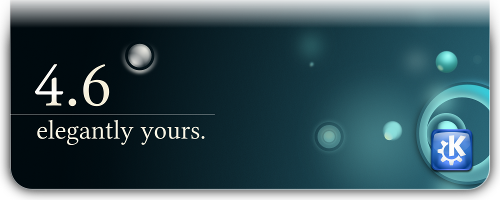
It's here! Beta was great, and I expect even more from the full release! See more at KDE.org. I love all the artwork accompanying 4.6, which shows the beauty and elegance we want from great software.
Monday, January 24, 2011
Amarok Insider 16, brought to you by Google Code-in Students!

The latest Amarok Insider, just published at http://amarok.kde.org, features the writing of seven Google Code-In students, writing nine different articles, ranging from an interview with developer Bart Cerneels, to "How To install a new script in Amarok." Besides the mentors, students were able to get assistance and encouragement in their tasks and research from Amarok developers and users in the #amarok IRC channel on Freenode, which is what makes these articles of
such high quality.
Amarok Insider featured articles: What's New in Amarok, Google and Amarok, Roktober Success, Interview with a Developer: Bart Cerneels, Automated Playlist Generator: How to Use it, Queue Manager in Amarok, Installing and using a script in Amarok, Amarok on Windows, Transcode
your media files, Amarok Live CD.
Google Code-In was a huge success for Amarok, and it's great to celebrate the Amarok 2.4 release with this Insider almost completely written by our students!


